How to make an audit?
What is an audit ?
On packages, you can enquire an audit. To do so you'll have make transaction, and once the transaction is confirmed, anyone will have the ability to audit the package. The person will have to provide a proof to either approve or reject the package. It's important to note that anyone can review a package, so please check the proof everytime you see an audit.
How to ask for an audit?
Here are the steps to follow if you want to ask for an audit:
Connect your wallet by clicking the Mavryk height button at the top
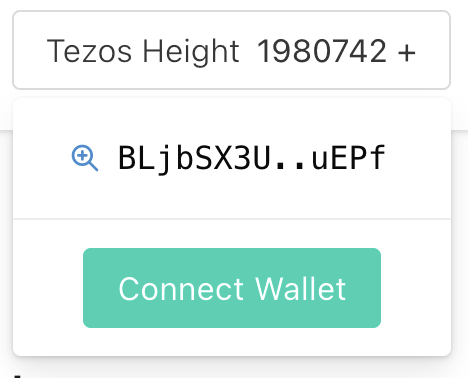
Navigate to the package you want to audit
Click the button Enquire an audit and sign the transaction
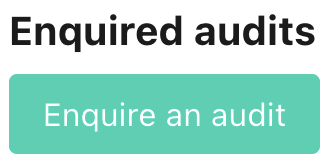
Wait a bit and voilà! The audit request should appear on the screen
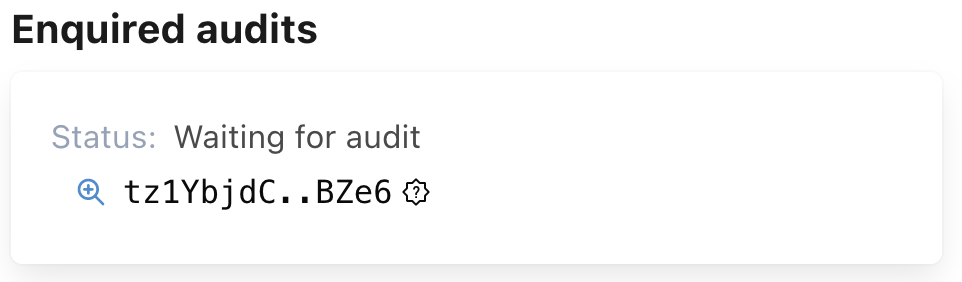
If you face any issue with the transactions, try to disconnect the wallet, refresh the page and then try again.
How to perform an audit?
Here are the steps to follow if you want to perform an audit:
Connect your wallet by clicking the Mavryk height button at the top
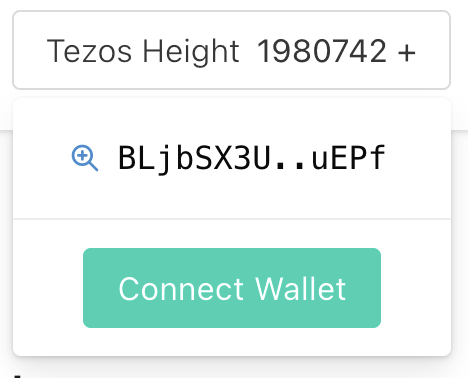
Navigate to the package that enquired an audit
Upload the proof of the audit and either Validate or Reject the audit
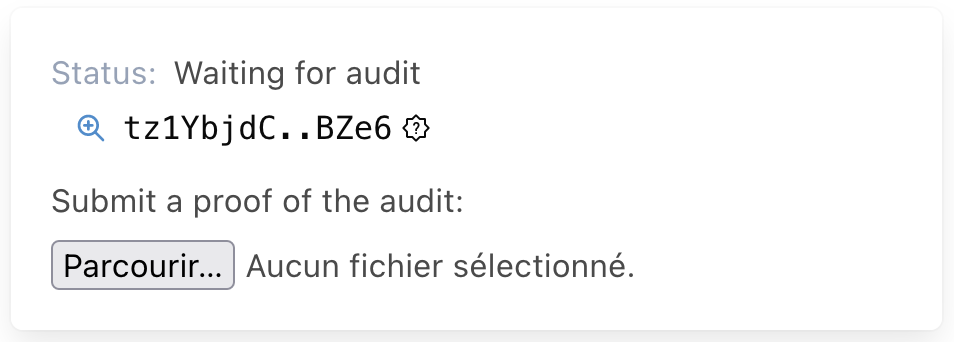
You'll have to sign a transsaction and wait bit
Once the transaction is validated, you should see either approved or rejected. You can access the proof by clicking on Approved or Rejected
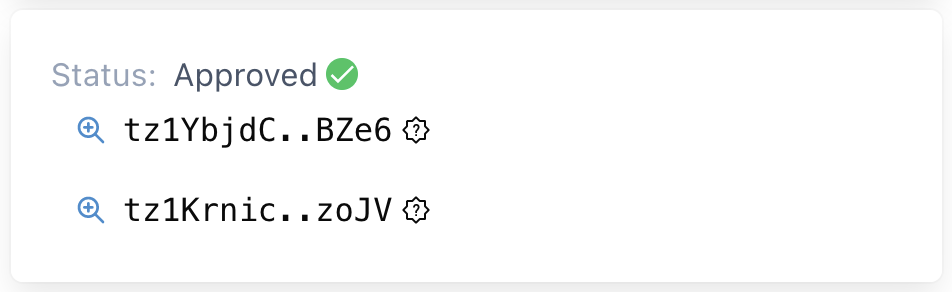
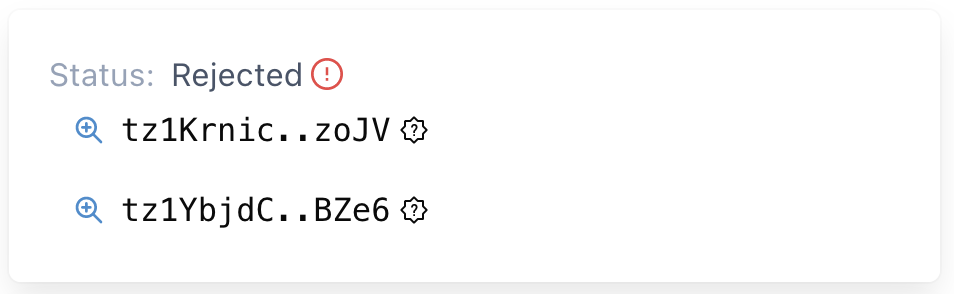
If you face any issue with the transactions, try to disconnect the wallet, refresh the page and then try again.